Webflow vs WordPress: Which website builder is right for you?
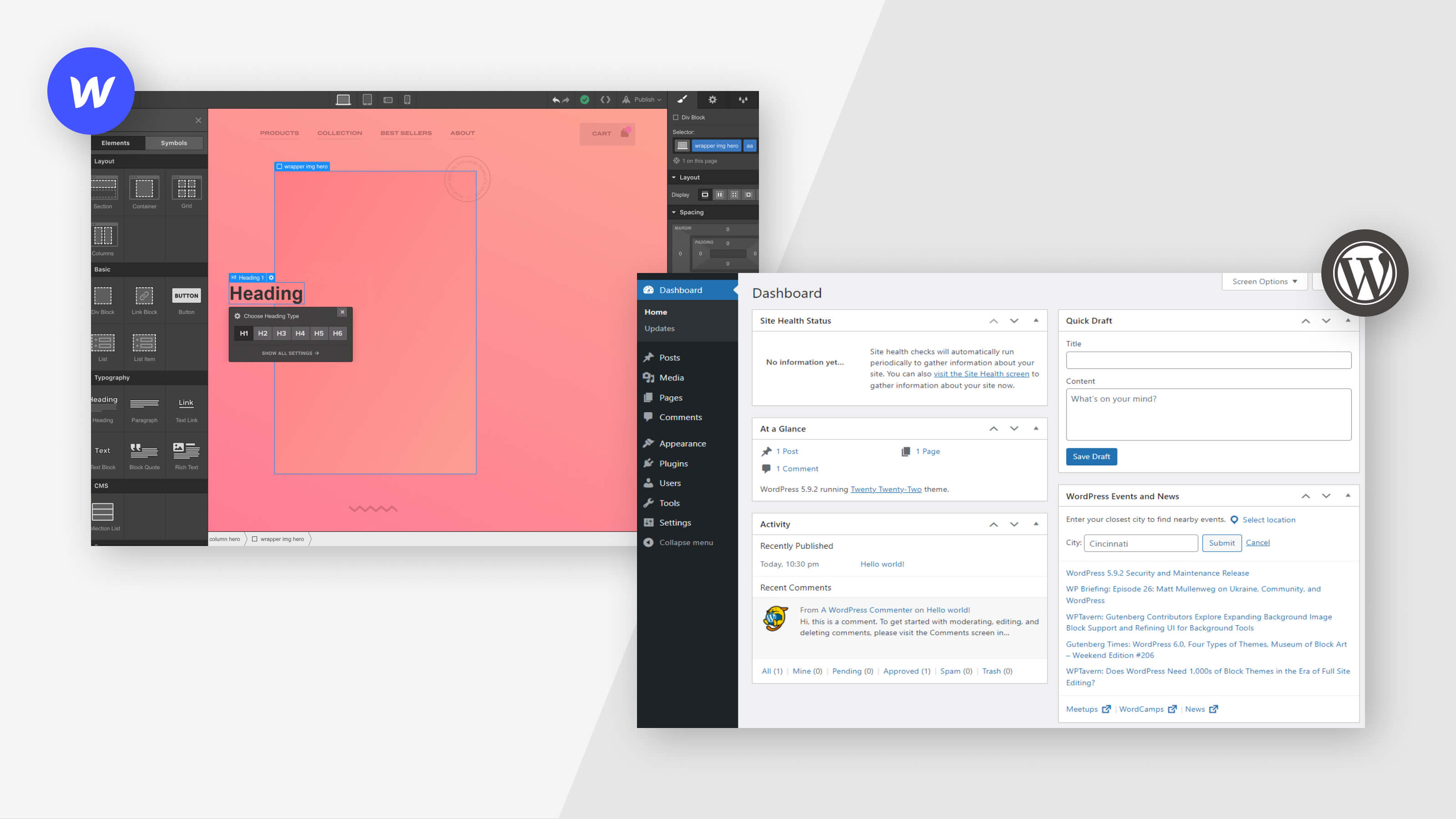
In the contemporary digital scene, the decision-making process surrounding website-building platforms has become an essential consideration for professionals such as executives, marketers, and startup founders. At the forefront of this decision lie two major contenders: WordPress CMS, an open-source content management system commanding a substantial 39% market share, and Webflow SaaS, a streamlined Software-as-a-Service application. These platforms offer powerful solutions for website creation, catering to individuals with varying levels of technical expertise.
However, they adopt contrasting methodologies in achieving this goal. Understanding the fundamental differences between WordPress and Webflow is crucial for professionals embarking on website development projects, irrespective of their proficiency level. Through a comprehensive comparison, this analysis will explore the distinct strengths and weaknesses of WordPress and Webflow, providing valuable insights to assist in the selection of the most suitable platform for specific project requirements.
Introduction to Webflow vs WordPress
When comparing website creation platforms, Webflow and WordPress emerge as prominent contenders. WordPress, an open-source CMS, is the backbone of an impressive 42% market share, boasting versatility since its inception in 2003 as a blogging platform. Over the years, it has matured into a comprehensive content management system capable of managing diverse websites, including eCommerce stores and business portfolios. WordPress stands out for its extensive array of themes and plugins, empowering users to tailor the core software to their requirements. Despite its strengths, users are responsible for managing their hosting, a task that may require assistance.
In contrast, Webflow SaaS, a newer entrant, gained prominence in 2013 as a Software-as-a-Service (SaaS) platform. Capturing a market share of around 0.6%, Webflow offers a visual, drag-and-drop website builder primarily targeting designers seeking low-code or no-code solutions. What sets Webflow apart is its provision of access to your site’s underlying code, blending visual design ease with manual coding control and flexibility. It includes its own Webflow CMS for dynamic sites and offers both self-hosting options and a dedicated hosting solution, particularly suitable for dynamic content.
Although they cater to different philosophies and audiences, both platforms prioritize customization and flexibility. Deciding between Webflow CMS vs WordPress for your business website entails a significant choice, as each offers distinct features and advantages. Ultimately, your decision should align with your specific needs and objectives.
Important Webflow or WordPress website-building platform selection factors
Webflow vs WordPress usability
When it comes to selecting a website-building platform, user-friendliness is a paramount consideration, with Webflow and WordPress each presenting distinct strengths and weaknesses based on their unique approaches to web development. These differences offer varied experiences tailored to users with diverse needs and expertise levels.
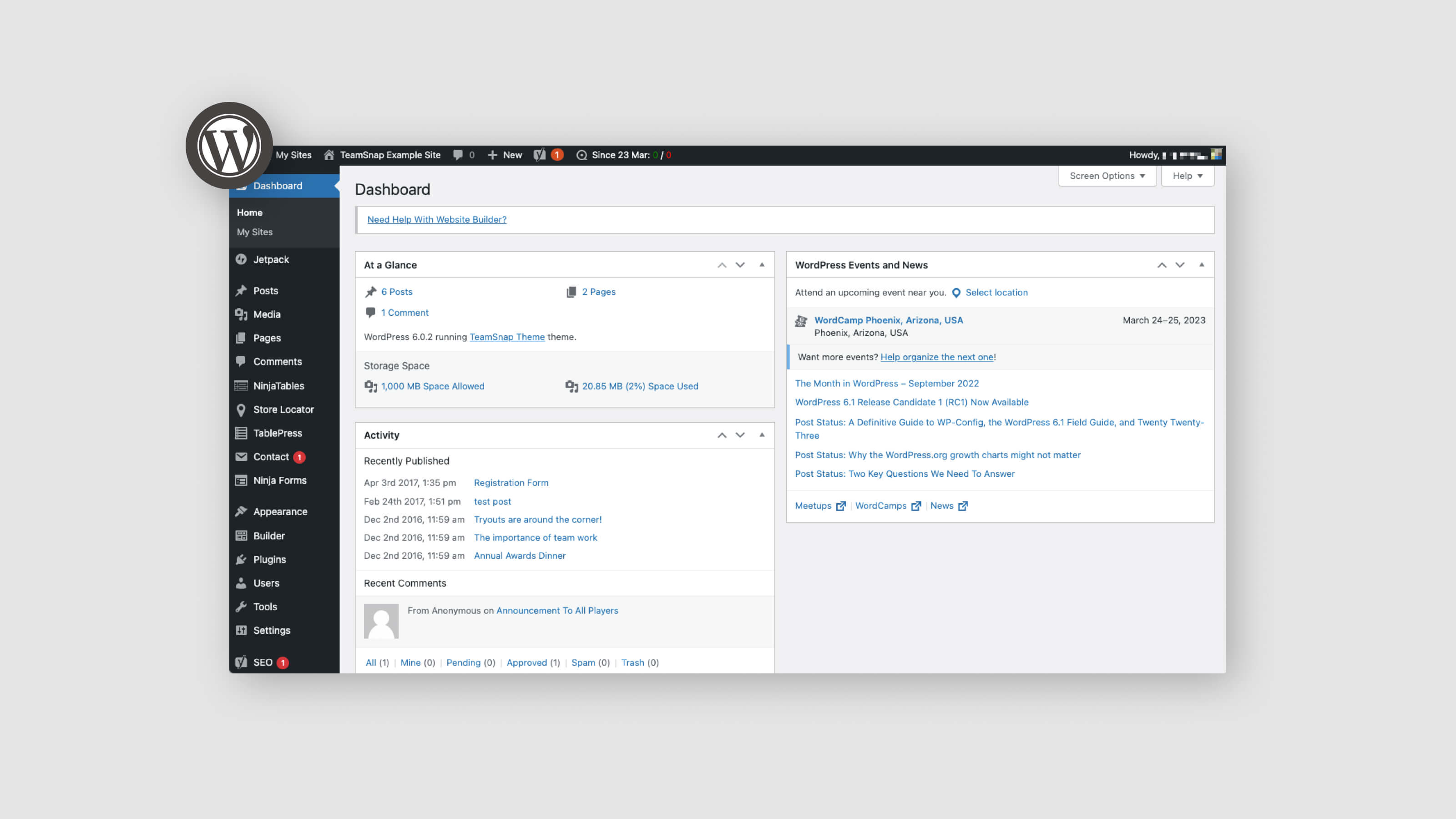
WordPress UI/UX design
- Renowned for its simplicity and user-friendly interface.
- Setting up a WordPress site typically involves purchasing web hosting and installing the WordPress software, with many hosts offering convenient installer tools.
- The intuitive dashboard interface provides management tools and facilitates design modifications through themes.
- Design flexibility can be enhanced by incorporating visual, drag-and-drop editing plugins like Elementor.
- A standout feature is WordPress’s Gutenberg editor, enabling easy creation of multi-column layouts and integration of various elements through a block-based system.
- With an extensive plugin ecosystem boasting over 60,000 available plugins, WordPress seamlessly integrates with other tools to enhance its core functionality.
- Challenges include a potentially steep learning curve for users unfamiliar with HTML and CSS, as well as the need to navigate separate hosting and domain purchases.

Webflow UI UX
- Offers a visual, drag-and-drop interface, providing an alternative approach to website design.
- The setup is straightforward, involving registration, a brief survey to personalize the experience, and guidance through essential concepts.
- Provides extensive design flexibility through a visual builder that empowers users to control every element and style choice.
- Dynamic content management is facilitated through Webflow CMS functionality.
- Websites can be hosted through Webflow hosting or exported as static code for external hosting.
- Strengths include design flexibility and robust customer support, particularly beneficial for users requiring in-house development resources.
- The interface may appear overwhelming to new users due to the abundance of options and the complexity of the visual design paradigm. Additionally, Webflow CMS capabilities may not match those of WordPress, especially for content-driven businesses.
The user-friendliness of each platform caters to different user profiles. WordPress may be preferable for beginners or those prioritizing content creation due to its simplified layout, extensive plugin ecosystem, and acclaimed Gutenberg editor. On the other hand, Webflow might appeal more to users favoring a visually oriented, drag-and-drop interface, despite its steeper learning curve. Ultimately, thinking about Webflow vs WordPress usability the choice hinges on the specific needs and skills of the user.
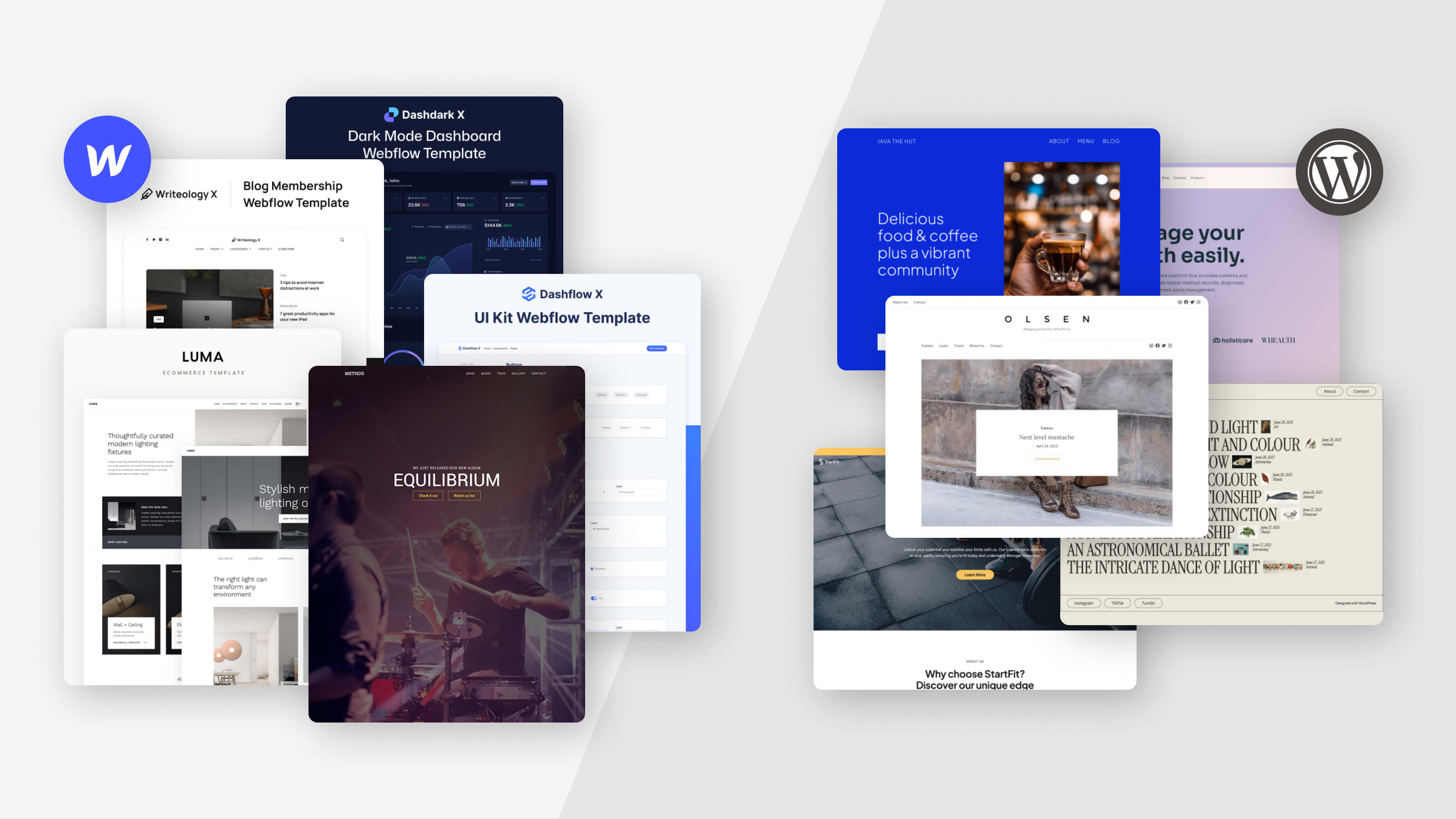
Webflow and WordPress design and customization options
WordPress design and customization
WordPress boasts robust design flexibility and customization avenues, primarily driven by its vast repositories of themes and plugins.
- Themes play a pivotal role in shaping a site’s design, with over 10,000 premium themes and more than 5,300 free options available for selection.
- Plugins further enhance functionality, with almost 59,000 free plugins accessible via the official WordPress.org directory, supplemented by numerous premium offerings from independent developers and marketplaces.
- Despite its versatility, WordPress’s design flexibility encounters limits when customization requirements exceed the boundaries of the chosen theme. In such cases, users may need to leverage HTML and CSS knowledge or resort to visual drag-and-drop design builder plugins like Elementor for added flexibility.
- Additionally, WordPress seamlessly integrates with other tools through its extensive plugin repository, comprising over 60,000 plugins available on the WordPress Plugin Directory.
- An exemplary demonstration of WordPress’s customization prowess is evident in “The Obama Foundation” website, which harnesses a customized WordPress theme and various plugins to achieve a distinctive design and functionality.
Webflow design and customization
Webflow, a Software-as-a-Service (SaaS) platform, offers design flexibility and customization capabilities through its visual drag-and-drop builder, catering primarily to designers seeking low-code or no-code solutions for website construction.
- Webflow templates vs WordPress themes means that with over 50 free templates and more than 1,400 premium templates, Webflow provides a diverse selection, albeit fewer than WordPress.
- Setting itself apart from conventional SaaS website builders, Webflow grants access to the site’s underlying code. The visual builder generates HTML, CSS, and JavaScript, empowering users with granular control over design elements.
- Unlike WordPress, Webflow does not offer official plugins. However, users can extend its functionality through code snippets from external services, albeit through a more intricate process.
- The platform simplifies customization without coding by employing drag-and-drop style building blocks, known as containers, to construct various site sections. This feature, coupled with the ability to make post-building design modifications effortlessly, makes Webflow particularly appealing to those seeking comprehensive control over site aesthetics.
- A testament to Webflow’s design capabilities is exemplified by the “Hellosign” website, showcasing the platform’s visual builder prowess and its capacity for custom animations, responsiveness, and interactivity.
In summary, speaking about Webflow integrations vs WordPress plugins, while WordPress offers an extensive array of themes and plugins for enhanced customization, it may necessitate coding proficiency for comprehensive flexibility. Conversely, Webflow empowers users with a visual drag-and-drop builder, appealing to designers and individuals comfortable with HTML and CSS. The choice between Webflow and WordPress hinges on the user’s specific design requirements and technical acumen.
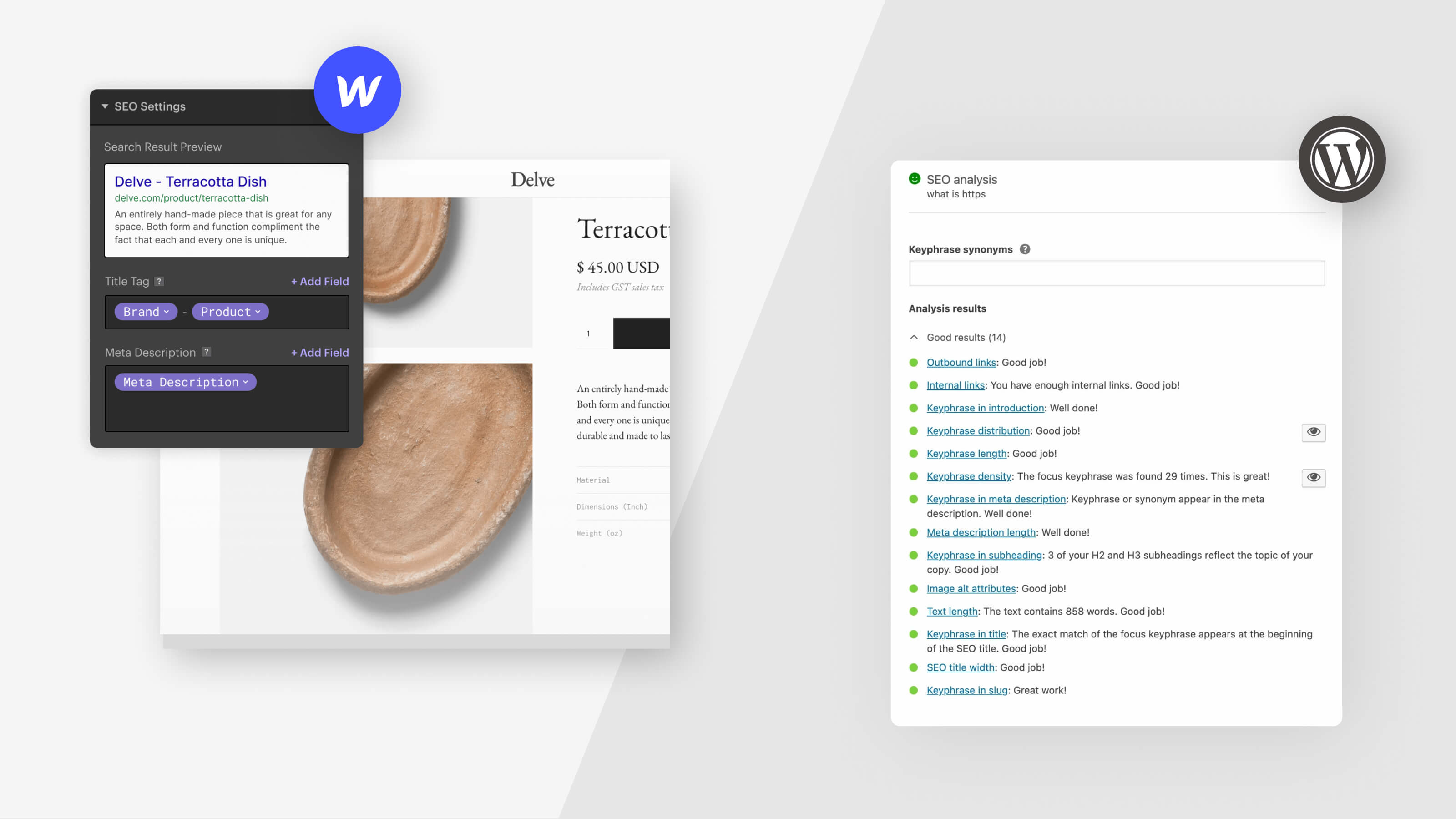
Webflow vs WordPress SEO
WordPress SEO and performance
Plugins are essential to WordPress as they provide SEO features and performance optimization.
- SEO plugins like Yoast SEO and All in One SEO enjoy widespread usage for content optimization, keyword integration, metadata enhancement for search engine indexing, readability improvement, and keyword guidance. These plugins serve as robust instruments for bolstering SEO efforts on WordPress websites.
- Nevertheless, the use of WordPress SEO plugins entails a trade-off: they may inject redundant code, potentially impeding site speed and overall performance.
- Performance enhancement in WordPress predominantly hinges on plugins. Various plugins specialize in optimizing facets such as caching mechanisms, image compression, database maintenance, and more, aimed at augmenting website speed.
Webflow SEO and performance
Webflow presents a more integrated SEO and performance optimization approach, boasting built-in features that obviate the need for additional plugins.
- Webflow streamlines SEO optimization through built-in functionalities, automating several tasks and streamlining workflows. For CMS content, meta titles and descriptions are auto-generated based on predefined fields, streamlining the process albeit potentially limiting customization options.
- Notably, Webflow prioritizes mobile-friendliness, a pivotal criterion influencing search engine rankings.
- The platform’s automatic generation and submission of sitemaps, coupled with its adoption of clean, lightweight code, render the site highly appealing to search engine crawlers, thereby bolstering SEO efficacy.
- Performance-wise, Webflow SEO vs WordPress, surpasses WordPress in out-of-the-box optimization. All Webflow websites enjoy free SSL, while the streamlined codebase comprising HTML, CSS, and JavaScript contributes to enhanced site performance and accelerated load times.
Webflow vs WordPress SEO means that both solutions offer avenues for SEO and performance optimization. WordPress grants greater control through an extensive plugin ecosystem, albeit potentially compromising performance due to code bloat. Conversely, Webflow provides intrinsic SEO and performance optimization features, catering to users seeking an all-encompassing solution and prioritizing cleaner, leaner code. However, this streamlined approach may entail some sacrifice in Webflow SEO optimization flexibility.
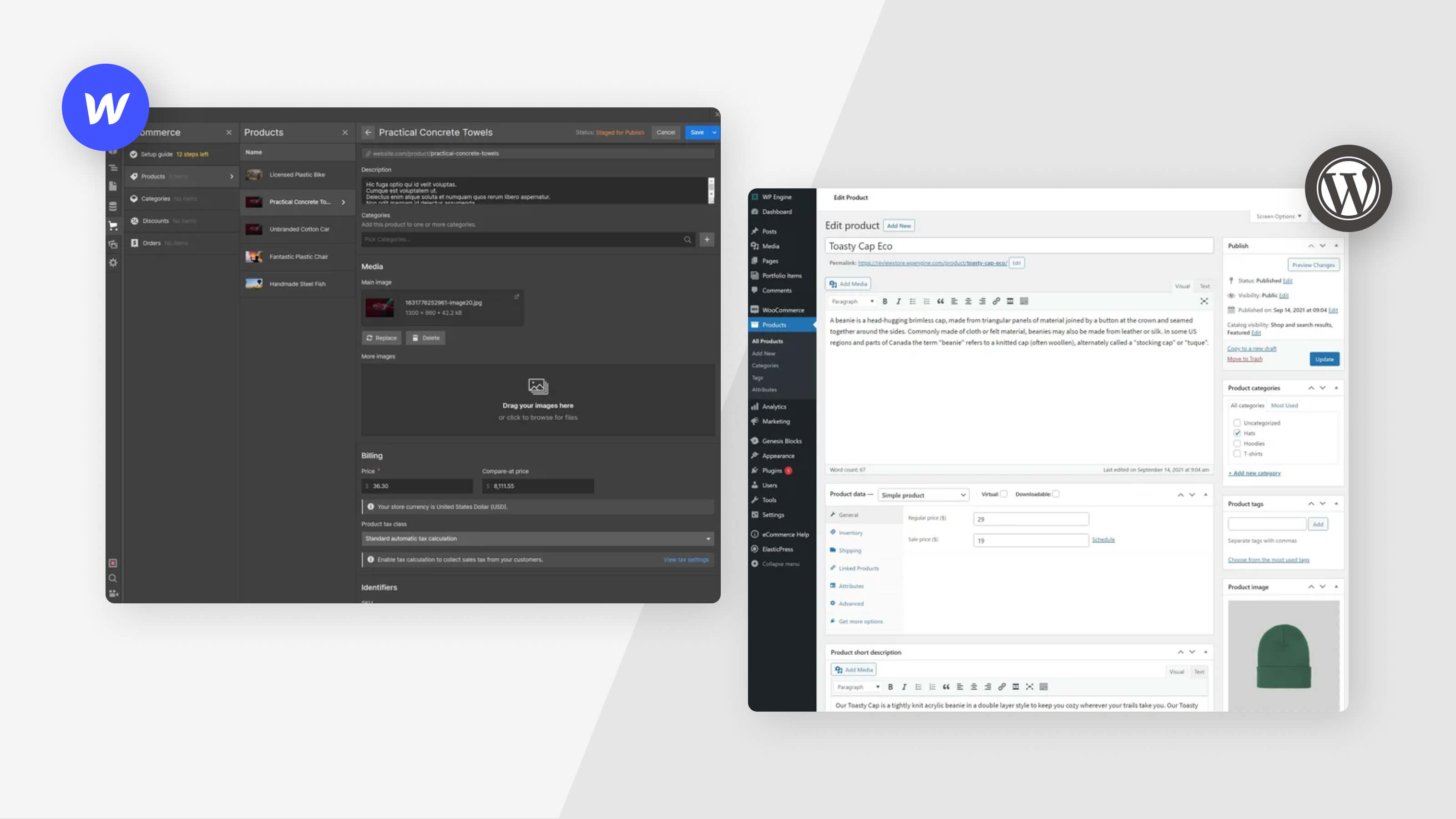
Webflow vs WordPress for ecommerce sites
WordPress E-commerce functionality
WordPress does not inherently support e-commerce operations but can be expanded into a robust e-commerce platform through plugins.
- The foremost and widely embraced among WordPress ecommerce plugins for this purpose is WooCommerce. As a complimentary plugin, WooCommerce empowers your WordPress site to evolve into a fully functional online store, featuring product showcases, shopping carts, secure checkout processes, and seamless integration with payment gateways.
- WooCommerce extends its functionality through a plethora of extensions catering to specialized needs, including advanced shipping calculators, membership systems, subscription services, and more.
- While WooCommerce itself is free, there are associated expenses for payment gateways, credit card processing, and shipping logistics. Although setting up a WooCommerce store may demand more initial effort compared to Webflow ecommerce, its long-term cost-effectiveness stems from its adaptability and the extensive selection of free and premium extensions available.
Webflow E-commerce functionality
Webflow incorporates built-in e-commerce capabilities within its e-commerce plan.
- Webflow seamlessly integrates e-commerce functionality into its platform, simplifying the process of establishing an online store. It offers essential features such as product showcases, shopping carts, streamlined checkout processes, and secure payment gateway integrations.
- Users can activate extensions in Webflow to incorporate shipping services, streamlining this aspect of the setup.
- Webflow presents fewer choices in terms of payment processors compared to WooCommerce. This limitation may constrain flexibility in selecting the most suitable payment gateway for your business requirements.
- Also, Webflow levies a standard fee for its e-commerce functionality, exceeding the charges imposed by payment gateways and shipping providers.
If you are looking to enhance your website with e-commerce capabilities, both Webflow vs WordPress for ecommerce sites are great choices. Leveraging the WooCommerce plugin, WordPress offers extensive flexibility and feature options, albeit with potentially higher setup requirements. Conversely, Webflow ecommerce provides an integrated, user-friendly e-commerce setup, albeit with fewer choices for payment processors and additional associated fees.
Webflow and WordPress support and resources
WordPress support and resources
WordPress, being an open-source platform, lacks direct customer support. Nevertheless, with its staggering 42% dominance over internet websites, it boasts an extensive and highly engaged community.
- The widespread adoption of WordPress has fostered the creation of abundant online learning materials and community forums, where users can seek assistance from fellow users or seasoned experts who generously share their insights. Platforms like WPBeginner, WordPress Stack Exchange, and the official WordPress support forum serve as valuable hubs for advice and solutions.
- Additionally, there exists a myriad of tutorials, guides, and articles covering virtually every facet of WordPress usage, spanning from basic website setup to intricate customization and problem-solving.
- WordPress seamlessly integrates with numerous tools and boasts a vast repository of over 60,000 plugins in the WordPress Plugin Directory, offering unparalleled functionality expansion.
- Achieving extensive customization in WordPress may necessitate substantial coding expertise or the engagement of a skilled WordPress developer.
Webflow support and resources
Customer support is available to paying customers directly on Webflow, offering a more formal support system compared to WordPress.
- The Webflow team offers support via email on weekdays, ready to guide users through their challenges. This service is inclusive of any paid Webflow subscription.
- Webflow University serves as an exhaustive educational resource, offering a diverse array of tutorials and guides elucidating effective Webflow usage. Moreover, users can access additional resources on the Webflow blog and the community forum, facilitating knowledge exchange.
- Webflow organizes events and groups, offering users opportunities to delve deeper into the platform’s intricacies and network with fellow creators.
- While some users may find the Webflow editor daunting, these educational resources serve to ease the learning curve.
- Webflow’s integration capabilities with third-party tools are not as extensive as WordPress’s, potentially limiting its adaptability. Although users can employ code snippets to integrate external tools, the depth of these integrations may not match those available in WordPress.
WordPress heavily relies on community-driven support and online resources, whereas Webflow offers structured customer support and a comprehensive educational ecosystem. The decision of whether to use Webflow or WordPress typically hinges on individual preferences and the specific requirements of the project.
Webflow vs WordPress pricing
When it comes to expenses, both Webflow and WordPress boast distinct pricing models, with various factors such as hosting, themes, and additional features influencing overall costs.
WordPress Pricing
WordPress’s core software is open-source and free of charge. However, setting up a WordPress website entails additional expenses.
- Hosting. To power your WordPress site, you’ll require a hosting provider. Costs can range from $5 to $10 per month for low-traffic sites, escalating to $20 or more for high-traffic ones.
- Domain Name. Acquiring a domain name is another essential cost in WordPress website creation, with prices varying.
- Themes and Plugins. While free options exist, premium WordPress themes typically range from $50 to $60, while premium plugins can vary from $10 to $100 or more based on their functionalities.
In essence, running a basic WordPress website can commence from as low as $50 to $75 annually. However, factoring in premium themes, plugins, and potential hosting upgrades, the realistic annual expense might fall between $150 to $350.
Webflow Pricing
Webflow offers a free signup option for website creation, but to publish your site and make it accessible, a paid plan is necessary.
- Site Plans. Regular site plans start at $12 per month (annually billed), with costs reaching up to $36 per month (annually billed). For Webflow eCommerce sites, plans commence at $29 per month (annually billed) and extend up to $212 per month (annually billed).
- Templates. While Webflow provides free templates, premium ones typically range from $49 to $79.
Considering these factors, operating a basic Webflow website may incur approximately $144 per year. However, for dynamic functionality and access to premium templates, the annual expenditure could range from $240 to $450.
The Webflow vs WordPress cost choice usually comes down to individual needs and available funds, even though both platforms have their benefits. WordPress may deliver greater flexibility at a potentially lower cost, whereas Webflow provides a more streamlined, all-inclusive package with predictable pricing.
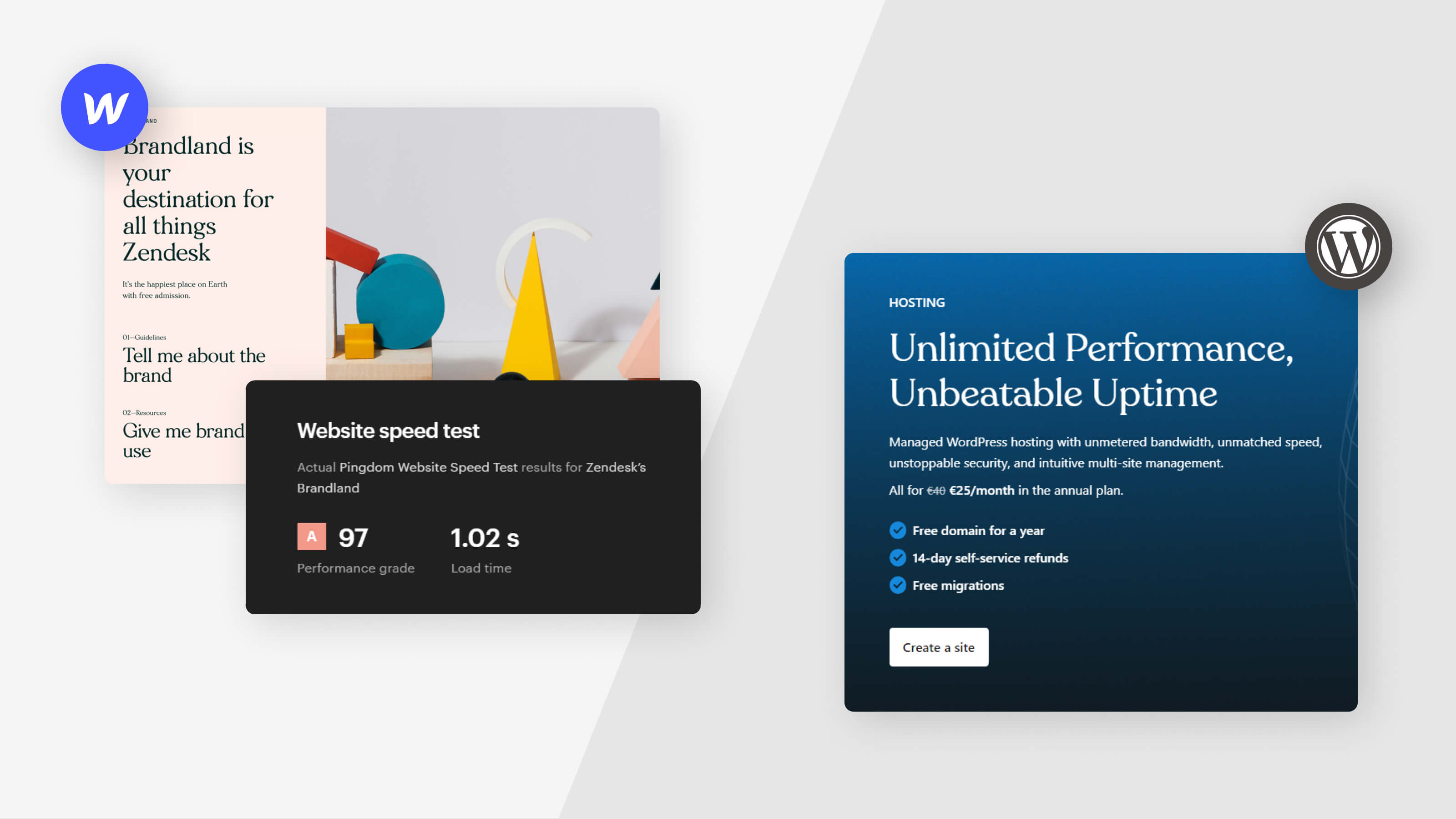
Webflow hosting vs WordPress hosting
Understanding hosting options for Webflow or WordPress is pivotal for launching your website successfully. Let’s delve into how hosting operates for each platform.
WordPress Hosting
WordPress operates as self-hosted software, necessitating your own web hosting to power the WordPress software.
- WordPress does not include hosting as part of its package, requiring you to arrange and pay for a hosting provider separately.
- This affords you the flexibility to select a hosting provider tailored to your specific requirements.
- Registering a domain name is a separate step in the process.
Webflow Hosting
Webflow presents various hosting options depending on your website’s nature.
- For static websites constructed with Webflow, you have the option to export the code and host it on any preferred hosting provider.
- Opting for Webflow hosting enables you to utilize their integrated hosting service.
- Webflow hosting becomes essential if you intend to leverage Webflow CMS for dynamic content.
- With Webflow’s all-in-one approach, you receive everything necessary to launch your website live without external hosting arrangements.
- Webflow hosting streamlines the setup process, ensuring a seamless experience.
While WordPress necessitates separate arrangements for hosting and domain registration, Webflow offers an integrated hosting service, simplifying the process of launching your website. When deciding between Webflow hosting vs WordPress hosting, consider your specific needs and preferences.

Webflow ecommerce vs WordPress ecommerce
Exploring the e-commerce capabilities to aid you in creating online stores, both WordPress and Webflow offer distinct features. Here’s what you need to know about e-commerce on each platform.
Webflow ecommerce
- Webflow seamlessly integrates e-commerce features directly into its core service.
- You have complete customization control over your e-commerce website, from product pages to checkout pages.
- The checkout page aligns seamlessly with the rest of your website, ensuring a cohesive and branded experience for customers.
- Popular payment methods such as Stripe, Apple Pay, Google Pay, and PayPal are supported by Webflow ecommerce.
- You can define shipping rules and regions to manage product shipment efficiently.
- Webflow provides an intuitive order management dashboard that integrates with Zapier for easy printing of shipping labels.
WordPress ecommerce
- WordPress ecommerce functionality is facilitated through the widely used WooCommerce plugin.
- WooCommerce is a robust plugin that enables you to create and manage an e-commerce store seamlessly on your WordPress site.
- With WooCommerce, customization of design, product addition, inventory management, and payment processing are all within your control.
- It supports a variety of payment gateways and shipping options to cater to diverse needs.
- WooCommerce offers numerous extensions and integrations to elevate the functionality of your online store.
While WordPress with WooCommerce offers a robust and adaptable solution, Webflow offers a streamlined and integrated experience for online stores. When deciding between WordPress or Webflow ecommerce, consider your specific e-commerce needs and the level of customization desired.
Webflow vs WordPress security
When evaluating Webflow and WordPress, security emerges as a critical aspect. Let’s delve into the security measures of both platforms, comparing their strengths and weaknesses.
Application, Network, and Server Security
- Webflow security is structured across three levels: application, network, and server security. Application security encompasses defenses like antivirus programs, firewalls, and encryption tools. Network security is maintained through internal security protocols within Webflow’s networks, while server security safeguards the data stored on servers hosted by Fastly.com and Amazon Web Services (AWS), renowned for robust cloud security.
- WordPress also ensures application, network, and server security. However, server security relies heavily on the chosen hosting provider, placing the onus on the user to select a secure option.
Potential Cyber Attacks and Defenses
Both platforms face various cyber threats, including DDoS attacks, MitM attacks, phishing, malware, and more.
- Webflow website security includes AWS Shield for DDoS protection, automatic cloud security updates, and recommended third-party integrations like Cloudflare and Firebase for enhanced security and SPAM protection.
- WordPress security largely hinges on installed plugins. While numerous security plugins are available, their quality varies, and manual updates may introduce vulnerabilities if not managed diligently.
Vulnerabilities
- Modern Webflow design system minimizes reliance on third-party integrations, reducing potential vulnerabilities. Automatic updates and built-in encryption further bolster security.
- WordPress vulnerabilities often stem from WordPress plugin usage and manual updates. Low-quality plugins and oversight in updates can create security risks.
Compliance and Testing
- Webflow boasts ISO 27001 compliance, indicating a high level of security. It conducts penetration testing regularly to identify and address potential weaknesses.
- WordPress security compliance relies upon on-site configuration, including hosting and plugin usage. Penetration testing is not inherently conducted but can be arranged by site owners.
To summarize, Webflow gives you a managed security environment with automatic updates and minimal reliance on third parties, whereas WordPress gives you flexibility but requires you to be more involved in managing your security. It all comes down to personal preferences and available funds when deciding Webflow vs WordPress.
Final thoughts on Webflow vs WordPress
Considering every difference between WordPress and Webflow, it’s evident that each platform offers robust website-building capabilities but with distinct characteristics.
WordPress open-source framework empowers users with extensive customization options through its vast theme and plugin library. This makes it a top choice for those seeking versatility in design while adhering to a budget. However, delving into advanced customization may require some coding expertise.
On the other hand, Webflow presents a user-friendly visual builder and integrated hosting within a seamless SaaS platform. With its intuitive interface, Webflow caters exceptionally well to non-coders, providing an all-in-one solution for website creation. Nevertheless, compared to WordPress, Webflow may offer fewer options for integrations and add-ons.
For bloggers and content-centric websites, WordPress shines with its superior SEO features and publishing tools like Gutenberg. Conversely, Webflow visual builder and dependable hosting and support make it a standout choice for web designers seeking an integrated platform.
To understand whether is Webflow better than WordPress, you need to consider your specific skill set, design requirements, and available resources. Opt for the platform that aligns most closely with your website objectives and technical capabilities to ensure the best possible outcome.
